This small project is all about taking a 2D image, a piece of art that we particularly like and to adapt that piece in a way that it can be separated into layers and then put into a 3D environment so camera movement can be added. We also had to adapt the work so animation could be added to it, whether that would be a character or just an object moving.
Artist Research
When given this project there were two particular styles that i was keen to use, one was the art of using silhouettes. and the other being a very dark, grungy apocalyptic style.
For the silhouette style i cam across this graphic illustrator Jonathan Yuen and this very simple but beautiful web design he had created using flash.
http://www.jonathanyuen.com/_main.html.
I love this style because its so simple but also shows allot of detail and i feel would work well with this project.
For the second style i looked at the digital art/photography work of Christophe Dessaigne, that i really love because of the dark and sinister feel to some of his work.
In particular these three pieces of work by this artist inspired me the most because they use the strong silhouettes but still have that dark feel to them.
My Work
Inspired by these to artists, and in response to their work i first done a digital coy of Dessaignes work.
I used Photoshop to paint this digitally and tried to keep to the same style by using the limited colour palate and silhouettes.
This next piece was completely made up but again using the same style and trying to combine the two styles of artwork.
Next i started to think about what parts of the painting i wanted to animate. For example i could have the waterfall on the right moving, the tree moving in the wind, the female character could walk up from the right and sit on the bench, her hair moving in the wind, a leaf could fall of the tree and blow in the wind as the camera follows it.